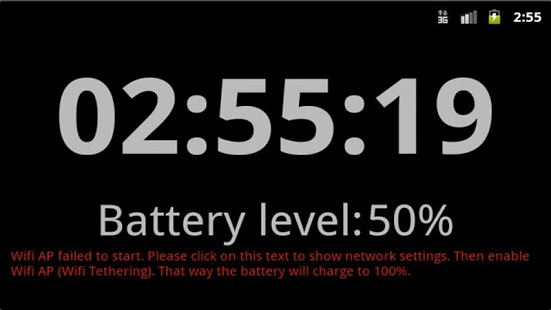Nexus S Charger 1.1.1
Free Version
Publisher Description
Warning: This app is only for Nexus S, not for any other model.
Many Nexus S have a bug that makes battery charge above 95% impossible, unless you use some nasty tricks (enabling the debug option that keeps the screen on while charging and enabling the Wifi AP mode / Wifi tethering).
This app makes that easier for you:
When you plug your Nexus S the app launches automatically and keeps the screen on while it's running. It will try to enable the Wifi AP mode, though sometimes that doesn't work, but it will warn you and take you to the settings screen so you can activate it.
When the charge reaches 100% the app automatically disables Wifi AP, and closes, so the screen will go off after a while.
PLEASE, TAKE NOTE THAT THIS APPLICATION ONLY HAS SENSE WHEN YOUR PHONE IS CHARGING.
IT IS NORMAL THAT THE PHONE GETS HOT: CHARGING, PLUS SCREEN ON, PLUS WIFI AP LEAD TO THAT.
Please, take into account that when trying to enable the Wifi AP the application will try to use your current configuration, and if it doesn't find one it will create a random WPA-PSK protected one. Be careful and if you create you configuration make sure to use WPA-PSK and a good password, because you are sharing your 3G connection to anyone connecting to your wifi.
Hopefully, this bug will be resolved and this app will not be necessary, but in the meantime it makes it more bearable.
The application will show a black screen with a dim clock, so the screen is not too bright, making it easier if you want to put the phone to charge in your bedside table (and use it as a clock).
Please, take into account that this app is BETA software, so don't give a bad score to it. Mail us with any issue you might have.
We have tested the app with a Nexus S phone, and in fact the application will refuse to work on any other model.
By installing this application you do it at your own risk, and accept the following:
Disclaimer of Warranty.
THERE IS NO WARRANTY FOR THE PROGRAM, TO THE EXTENT PERMITTED BY APPLICABLE LAW. EXCEPT WHEN OTHERWISE STATED IN WRITING THE COPYRIGHT HOLDERS AND/OR OTHER PARTIES PROVIDE THE PROGRAM “AS IS” WITHOUT WARRANTY OF ANY KIND, EITHER EXPRESSED OR IMPLIED, INCLUDING, BUT NOT LIMITED TO, THE IMPLIED WARRANTIES OF MERCHANTABILITY AND FITNESS FOR A PARTICULAR PURPOSE. THE ENTIRE RISK AS TO THE QUALITY AND PERFORMANCE OF THE PROGRAM IS WITH YOU. SHOULD THE PROGRAM PROVE DEFECTIVE, YOU ASSUME THE COST OF ALL NECESSARY SERVICING, REPAIR OR CORRECTION.
Limitation of Liability.
IN NO EVENT UNLESS REQUIRED BY APPLICABLE LAW OR AGREED TO IN WRITING WILL ANY COPYRIGHT HOLDER, OR ANY OTHER PARTY WHO MODIFIES AND/OR CONVEYS THE PROGRAM AS PERMITTED ABOVE, BE LIABLE TO YOU FOR DAMAGES, INCLUDING ANY GENERAL, SPECIAL, INCIDENTAL OR CONSEQUENTIAL DAMAGES ARISING OUT OF THE USE OR INABILITY TO USE THE PROGRAM (INCLUDING BUT NOT LIMITED TO LOSS OF DATA OR DATA BEING RENDERED INACCURATE OR LOSSES SUSTAINED BY YOU OR THIRD PARTIES OR A FAILURE OF THE PROGRAM TO OPERATE WITH ANY OTHER PROGRAMS), EVEN IF SUCH HOLDER OR OTHER PARTY HAS BEEN ADVISED OF THE POSSIBILITY OF SUCH DAMAGES.
About Nexus S Charger
Nexus S Charger is a free app for Android published in the System Maintenance list of apps, part of System Utilities.
The company that develops Nexus S Charger is Elondra. The latest version released by its developer is 1.1.1. This app was rated by 1 users of our site and has an average rating of 4.0.
To install Nexus S Charger on your Android device, just click the green Continue To App button above to start the installation process. The app is listed on our website since 2011-08-08 and was downloaded 8 times. We have already checked if the download link is safe, however for your own protection we recommend that you scan the downloaded app with your antivirus. Your antivirus may detect the Nexus S Charger as malware as malware if the download link to com.elondra.nexusscharger is broken.
How to install Nexus S Charger on your Android device:
- Click on the Continue To App button on our website. This will redirect you to Google Play.
- Once the Nexus S Charger is shown in the Google Play listing of your Android device, you can start its download and installation. Tap on the Install button located below the search bar and to the right of the app icon.
- A pop-up window with the permissions required by Nexus S Charger will be shown. Click on Accept to continue the process.
- Nexus S Charger will be downloaded onto your device, displaying a progress. Once the download completes, the installation will start and you'll get a notification after the installation is finished.